CryptoPredict¶

This project represent the final project of DataScientest MLOps exam. This project start in July 2024 to mid November 2024
Rational¶
The purpose of this project have 1 Objectives : Develop a fully functional Bitcoin price prediction application 'CryptoPredict'
Some constraints have been listed by DataSciencetest Team :
- Use only 1 VM on AWS EC2 (TODO: flavors)
- Required tools to use
- MLFlow
- Airflow
- Docker and Docker Compose
- Prometheus and Kibana
- Web Framework (we took Streamlit)
- FastAPI
- Github with Github Actions
- 1 Deep Learning model with re trained mecanism
- logging mecanism
- Frederic
- Tristan
- Yann
Github have been used for :
- Code repository
- Project management
- Testing and deployment through Github actions
Getting started¶
Prerequisites¶
The following prerequisites are minimal requirements to make this repository work:
- VM with proper network configuration to allow internal external flow
- Access to Github Actions
- Set github secrets for target repo
- PRIVATE_KEY : SSH private key
- EC2_HOST: VM host
- EC2_USER: VM user
- GIT_PAT: user token
- VS Code or any IDE
- python environnement setup
- git setup
Launch apps locally¶
- clone repo
- chmod +x 'setup.sh' file
You are ready to go !
The installation process is straightforward and simple, you just need to execute 'setup.sh'
Tasks-workflow
flowchart
subgraph install-docker-env;
local_docker_install.sh;
end;
subgraph refresh-containers;
clean-env --> init-airflow;
init-airflow --> launch-docker-app;
end;
install-docker-env --> refresh-containers1. Install-docker-env
- Prepare an environnement for linux (Debian, Fedora, CentOS, RedHat Entreprise, OpenSUSE, ArchLinux)
- Add current user to the docker group
2. Refresh-containerized-apps-installation
- stop all containers
- remove all stopped containers
- remove all images
- remove any volumes
- remove any networks
- remove all unused data
- remove ./plugins folder (mapped)
- remove ./dags folder (mapped)
3. Install apps from docker-compose.yml
- init airflow
- launch containers
Project layout¶
README.md # TODO: details instalation instruction
API/ # TODO: Main API service
PredictionAPI/ # Prediction API (see API)
airflow/ # TODO: Data flow orchestration
dags/
db/ # TODO: Database (crypto data, assets, users)
frontend/ # TODO: Frontend (Streamlit)
components/
pages/
utils/
mlflow/ # TODO: Models Lifecycle management (See modeling)
notebooks/ # TODO: Models scripts (See modeling)
exploration/
modeling/
prom/ # TODO: Monitoring Service including Prometheus annd Grafana
alertmanager/
statsd/
scripts/ # TODO: Models scripts for training, predicting and evaluating model
src/ # TODO: Ressources and modules useful for model scripts
data/
deployment/
evaluation/
features/
models/
utils/
vizualisation/
tests/ # TODO: Tests repository for dev, including api, crypto datbase and modelling
api/
crypto/
model/
setup.sh # bash script to install complete application
local_docker_clean.sh # Bash script to clean docker
docker-compose.yml # Production compose (see XX)
docker-compose-dev.yml # Development compose (see XX)
Down the rabbit hole¶
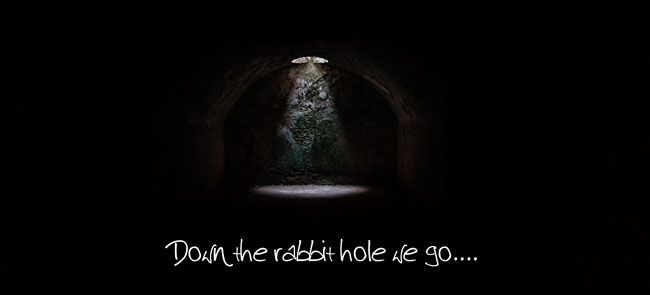
We encourage anyone to take time to refer to dedicated pages listed on header.